Mangools SEO Extension for Google Chrome and Mozilla Firefox is a well-known SEO Tool that every SEOs user uses to perform Keyword Research, Backlinks, and SERP checkers. This tool is best for finding Long Tail Keywords. I personally have used this tool for the last few years. The accuracy of this tool is better than any other tool. You can see in the below image in which I’m searching for the keyword “SEO”.
This tool is a paid tool and if you cannot afford a paid tool at this stage there is a perfect solution for you. You can install the Mangools SEO Extension (Metrics, Backlinks, On-Page) available for both Google Chrome and Mozilla Firefox.
In this post we are going to share all the necessary details which you must consider, these details will help you to use the Mangools SEO Extension in a better way for better productivity.
Here is the first glance at the tool if you are going to install it for Google Chrome.
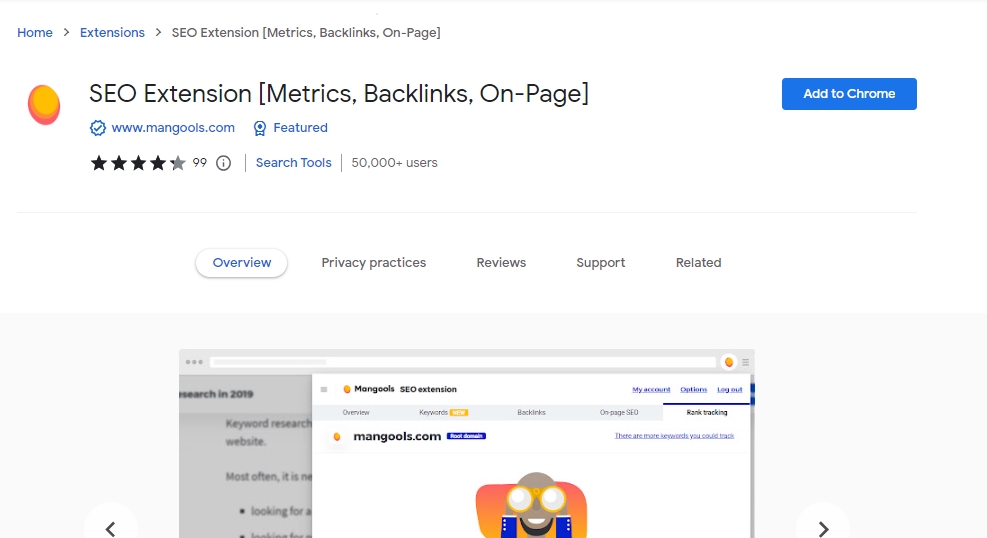
The best thing about this tool is, it is beginner friendly. The easy-to-use interface and user-friendly design make it easier for everyone.
Mangools SEO Google Chrome Extension Details
| S/No | Name | Details |
| 1 | Mangools SEO Extension | Metrics, Backlinks, On-Page |
| 2 | Users | 50,000+ |
| 3 | Version | 2.2.19 |
| 4 | Size | 1.85MiB |
| 5 | Default Language | English US |
| 6 | Developer Contact | spt@itrinity.com |
| 7 | Last Update | 29 July 2022 |
| 8 | Official Website | www.mangools.com |
| 9 | Install teh Extension | Install the Extension |
What You Can Do With Mangools SEO Extension?
- Check the domain authority of any website
- Competitors keywords
- Check the Backlinks of any website
- On-Page SEO analysis
- Check Keyword density
- Check broken links
- Track ranking of keywords
#1- Check The Domain Authority Of Any Website
The word Domain Authority is a quite common term. It is introduced by the famous SEO tool provided by MOZ. It became standard to check the authority of any website in a specific niche.
This is also a fact that Google doesn’t accept and use this as a ranking factor or a factor to check any website authority.
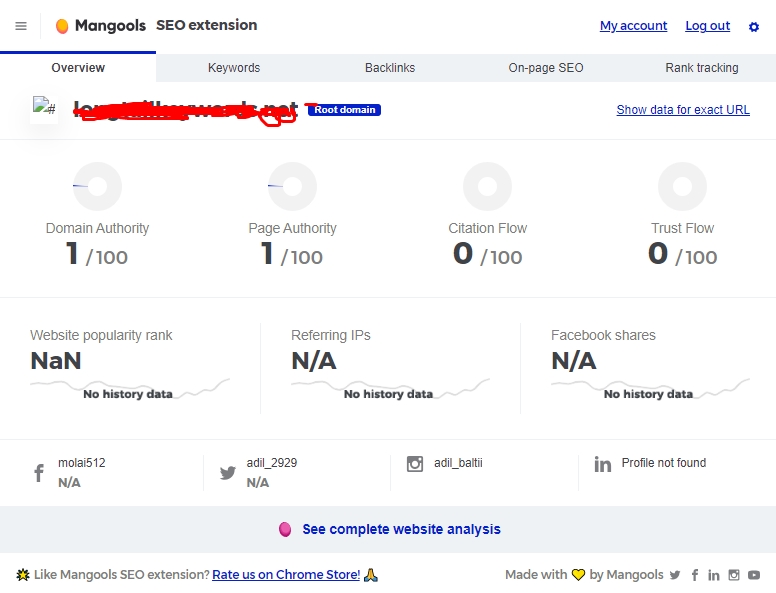
Google has its own authority checker which is called E.E.A.T (Experience, Expertise, Authoritativeness, Trustworthiness) and these are the actual metrics that SEOs need to follow to get a top position in the SERP. Mangools SEO extension makes these checks easy for us. If you have the extension installed and active in your Google Chrome or Mozilla Firefox browser, you can check all these stats in just a single click with this extension.
#2- Competitors Keywords
In SEO you can not distract your focus from your competitors at all.
You have to keep your eyes always on your competitors, their SEO strategies, what keywords they are targeting, on which keywords they are ranking, what are their backlink profiles, and all other SEO metrics. No matter how much SEO you know or how expert you are in SEO, without analyzing your competitor you cannot always stay on the top of the SERP Search Engines Result Page.
#3- Check Backlinks of Any Website
Backlinks play a vital role in ranking. You can check the backlinks of any website using Mangools SEO Chrome Extension for free.
There are other paid tools like AHREFS, SEMRush, MOZ, etc to check the backlink profile of any website. These tools are quite expensive and cannot afford by beginners.
#4- On-Page SEO Analysis
On-Page SEO refers to all the SEO techniques that SEOs apply internally on their website.
There are three main types of SEO.
- On-Page SEO
- Off-Page SEO
- Technical SEO
With this tool, you can analyze the On-Page SEO of any website post/page. Also, find all the on-page issues so you can fix them to rank better.
#5- Check Keyword Density
Keyword Density is the number of keywords you are using in any post. For example, you are drafting an article targeting the keyword “SEO”. Keyword density is defined as the number of words SEO you are using in the article.
The ideal keyword density is 2-3%. If you are using the targeted keyword too much in your article, it will be considered keyword stuffing. Doing keyword stuffing will end you up with a Google penalty. Install Mangools Google Chrome Extension to check the keyword density of your website.
#6- Check Broken Links
If you are already following all the SEO best practices but your website is still not ranking, I suggest you check the broken links on your website and fix them by doing the proper redirection.
Yes, broken links are a cancer for any website. These links will not let your website rank in search engines. Also, it will be a reason for a higher bounce rate.
Users will not get the right content for which they are visiting the page but due to the broken link users either cannot open the page or redirect somewhere else. Google bots are continuously noticing the user behavior on your website. This will cause a drop in the ranking of your website.
You can install Mangools SEO Extension Metrics, Backlinks, and On-Page which allow you to scan a website for broken links.
#7- Track Ranking of Keywords
Without proper keyword tracking, you cannot run a successful SEO campaign. Tracking keywords is especially important as other SEO tactics, like building backlinks, on-page optimization, etc.
The best method to track ranking keywords is to maintain a Google Sheet and analyze your ranking on a weekly basis. Put them on the sheet with the date and other details. Analyze them on a weekly basis so you can easily find the weak areas of your website, so you can improve them.
How To Install Mangools SEO Google Chrome Extension?
Follow the steps for the installation process.
- Go to Google and type Google website, and open the first link
- In the top left side use the search bar and type Mangools SEO
- Open the first extension showing in the search result
- Click on Add to Chrome
- Let the extension download and install
- Start using
How To Install Mangools SEO Addons in Mozilla Firefox?
- Open Mozilla Firefox and go to this URL about:addons
- You can see Extensions in the left sidebar, or you can directly use the search bar at the top
- Search for Mangools SEO
- Click enter it will open a new window with the search results
- Click on Add to Firefox
- Once the download and installation process are complete you can start using it
Mangools SEO Pricing
There are four types of plans offered by Mangools SEO. You can check all of them below and get the one that is most suitable for you.
List of Mangools SEO Plans
- Mangools Entry
- Mangools Basic
- Mangools Premium
- Mangools Agency
If You Pay On an Annual Basis
| Mangools Entry | $19.90 Per Month |
| Mangools Basic | $29.90 Per Month |
| Mangools Premium | $44.90 Per Month |
| Mangools Agency | $89.90 Per Month |
If You Pay On Monthly Basis
| Mangools Entry | $29.00 Per Month |
| Mangools Basic | $49.00 Per Month |
| Mangools Premium | $69.00 Per Month |
| Mangools Agency | $129.00 Per Month |
FAQs About Mangools SEO Google Chrome Extension
-
Can I cancel the subscription when I want?
Yes, you are always free to cancel the subscription on Mangools SEO when you want.
-
Can I pay monthly or only on a yearly basis for the Mangools SEO Tools?
You have both options to pay on a monthly and yearly basis. Paying on a yearly basis can save a few bucks.
-
How can I purchase Mangools subscription?
To purchase a subscription, you need to pay using your debit or credit card on Mangool’s official website. The process is quite simple and easy, and if you face any issue, you can contact their support and they will fix the issue for you in no time.
-
Is there are refund policy?
Yes, after paid you can ask for a refund in 48 hours. After that, you cannot get a refund. It is clearly mentioned on their website which you must read before completing a purchase.
I am Adil Balti, a passionate SEO specialist, and blogger. I have a Bachelor’s degree in Sociology from the University of Sargodha, Pakistan, and a Master’s degree from the number one university in Pakistan Quaid-e-Azam University, Islamabad in Archaeology. Read About Adil Balti