| S/No | Name | Details |
| 1 | SEO Extension Name | SEO Search Simulator |
| 2 | Key Feature | Rank tracking & SERP Simulation |
| 3 | Price | Free |
| 4 | Free trial | Available |
| 5 | Official Website | nightwatch.io/search-engine-simulator |
| 6 | Category | SEO Extension |
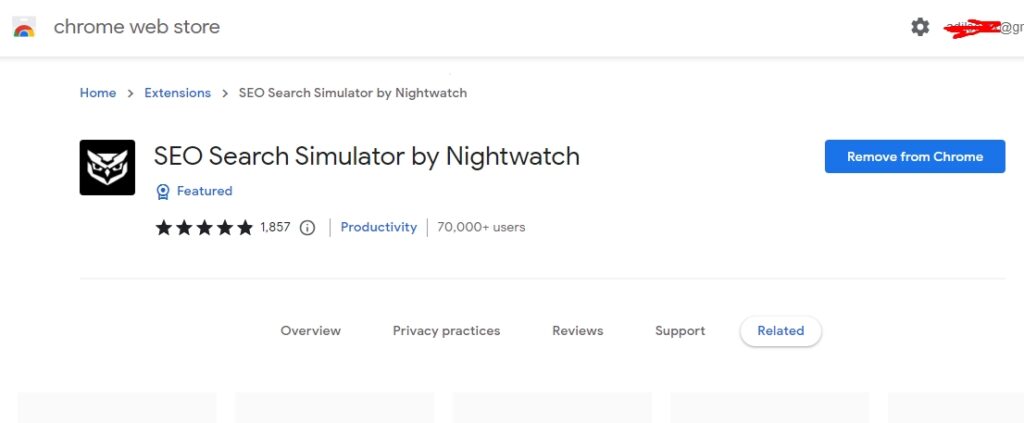
SEO Search Simulator by Nightwatch Basic Overview
SEO Search Simulator is a Free Google Chrome Extension that is used to check the details of the SEO of any website. This extension is specially designed to check the SERP simulation and Rank tracking. This is the best extension to check the ranking of any Keyword in any location and country. This Google Chrome Free SEO Extension works perfectly with a VPN.
Key Features of SEO Search Simulator Extension
Here are some key features of this extension.
- SERP simulation
- Free to use
- Check keyword ranking for any location easily
- No need for a VPN for basic uses
- Customise setting
#1- SERP Simulation
Do you want to check how your website looks on the SERP Search Engine Results Page? This is the right tool for you. This extension will allow you to check the title, description, and URL/permalink of your website in the SERP. It can give you a hint if it needs any changes.
If you have been in the SEO field for a long time you might know about all the changes happening in the SEO industry on a daily basis. A recent change was Google started changing and updating titles on the SERP by itself. If you’re thinking that every time users can see the title that you choose and set, that is not the reality. Google can change and update based on the content on your page and the query of the user.
This extension can help you to check such changes happening to your website on the SERP.
#2- Free to Use
Yes, it is totally free to use.
Almost all Google Chrome Extensions are free to use. This is the real beauty of Google Chrome Extensins, they are highly useful and free at the same time. All you need is a Google Chrome browser to download and install this SEO extension to use.
#3- Check Keyword Ranking for Any Location Easily
As we mentioned earlier in this blog post you can check the keyword ranking for any location in the world using this extension. It is free to use. You can use a VPN for this too. The extension also supports VPN.
#4- Customise Setting
There are not too many settings because, normally Google Chrome Extensions are small and have been made to perform specific tasks. So, this extension also.
However, the extension still allows users to customize the settings.
SEO Search Simulator Premium Version Pricing Details
The extension has both free and paid versions available for users.
Yearly Plan of SEO Search Simulator
| Price | Keywords |
| $32/month | 250 |
| $47/month | 500 |
| $82/month | 1000 |
| $151/month | 2000 |
| $215/month | 3000 |
| $271/month | 4000 |
| $319/month | 5000 |
| $367/month | 6000 |
| $415/month | 7000 |
| $463/month | 8000 |
| $511/month | 9000 |
| $559/month | 10000 |
| Contact support | 10001+ |
If you want to try the paid version of this extension, you can buy it only from the official course here.
FAQs About SEO Search Simulator
-
How long is the trial of the SEO Search Simulator?
The trial version of the SEO Search Simulator is valid for 14 days. During this time period, you will have access to the full version of this extension.
-
Will it be charged automatically after the trial?
Yes, if you do not cancel it manually the system will charge you after the trail has been finished. It will assume that you want to continue with the premium version.
-
What are the payment methods I can use to purchase the premium plan?
You can use credit cards and debit cards which allow for international payments. Or you can also pay via American Express.
-
Can I pay using PayPal?
No, for the time being, they are not accepting payments through PayPal. Maybe in the near future, they will start accepting payments via PayPal.
-
Can I cancel the plan anytime I want?
Yes absolutely. It’s up to you. If you do not want to continue the plan you can just cancel it. You can send them an email or reserve a ticket for a refund as well. If it is applicable, you will receive your refund in the given time.
I am Adil Balti, a passionate SEO specialist, and blogger. I have a Bachelor’s degree in Sociology from the University of Sargodha, Pakistan, and a Master’s degree from the number one university in Pakistan Quaid-e-Azam University, Islamabad in Archaeology. Read About Adil Balti