Serpstat Website SEO Checker is a Free SEO Google Chrome Extension to check domain analysis, page analysis, and on-page SEO parameters of any website.
This extension is available for all major browsers including:
- Google Chrome
- Mozilla Firefox
- Opera Mini
- Microsoft Edge
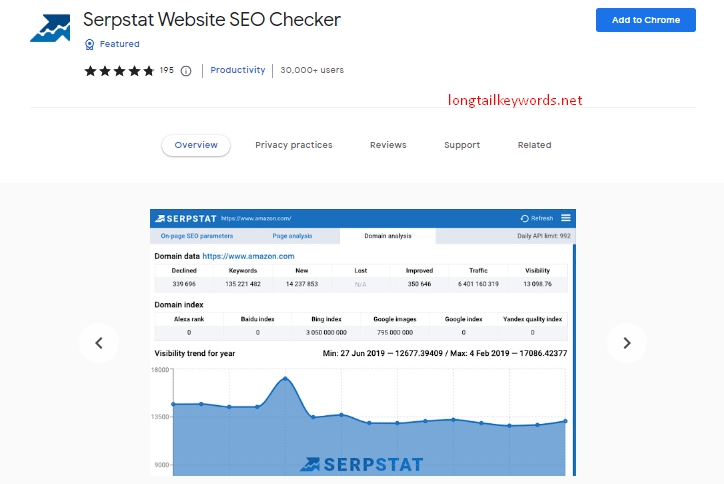
How To Install Serpstat Website SEO Checker Extension?
Follow these steps to install the extension.
- Go to the google chrome web store or open this link directly https://chrome.google.com/webstore/detail/serpstat-website-seo-chec/fcgbopaomlpldhbinhgebmkcnkfconmn
- Click on the “Add to Chrome” button on the right side
- Wait for the extension will be downloaded and install
- Once the installation is complete you can see it in the extension window of your Chrome Browser
- Pin it in your browser for easy use
Serpstat Website SEO Checker Details
| S/No | Name | Serpstat Website SEO Checker |
| 1 | Category | SEO Browser Extension |
| 2 | Active Users | 30,000+ |
| 3 | Genre | Productivity |
| 4 | Total Stars | 195 |
| 5 | Offered by | serpstat.com |
| 6 | Version | 5.0.0 |
| 7 | Last Update | 1 September 2022 |
| 8 | Total Size | Size |
| 9 | Available Languages | 3 Inlude English |
Website SEO Checker Plugin Advantages
- Check how optimized your pages are
- You can evaluate meta tags, website age, and site markup
- Find errors on the website
- Check the structured data of any website
- Check website speed
- Check website traffic
- Analyse keywords
- Analyse backlinks of a website
#1- Check How Optimized Your Pages Are
SEOs know about the importance of an optimized webpage. Without proper optimization of a page, it is not possible to get a top rank in Google and other search engines. And checking page optimizations without great SEO tools is also not possible.
#2- Evaluate Meta Tags, Website Age, And Site Markup
If you are doing SEO on your website or your competitor’s website you need to check their meta tags, website age, and site markups to understand and make an SEO strategy further. This SEO Google Chrome Extension can help you to check all these stats for free. All you must do is install it in your browser.
#3- Find Errors On The Website
Errors are a part of any website. There is an extensive list of errors websites can face. Errors like 404 are critical and need to be fixed as much as earlier. Sometimes such errors become the main reason for not getting a website ranking.
Serpstat Website SEO Checker allows you to find all errors in just a few clicks.
#4- Check The Structured Data Of Any Website
Structured Data are crucial for any website. Structured data helps search engines understand your website. It will also help you to optimize information on your website which can be easy to understand for both readers and search engine bots. Search Engines consider websites authoritative and use structured data. If you are facing indexing issues using structure data can help you to fast indexing also.
With this tool, you can check the structured data of any website easily and copy it as well.
#5- Check Website Speed
Just imagine you are visiting a website, and it is taking more than 2 minutes to fully load. What will you do?
I know what you will do – You will bounce back and go to another website.
Your actions are tracked by search engines. Once you bounce back from a website, search engines take it as bad user behavior, in other words, you are not satisfied with the content, or the website is taking too much time to load.
Google officially announced that page speed is a major ranking factor of its page rank algorithm. So, you cannot compromise on page speed.
But the question is how to check the page speed of a website.
There are many ways you can check the speed of any website.
Here are the three most famous website speed checker tools.
- Isntall Serpstat Website SEO Checker
- Google Page Speed Insights
- GTMetrix
#6- Check Website Traffic
You can also check the total traffic of a website with this SEO extension Serpstat Website SEO Checker.
Sometimes when we are doing an analysis of any website, we need to check their monthly traffic also. There is a famous Chrome extension we normally use for this purpose which is Similarweb. Serpstat Website SEO Checker is a great alternative to SimilarWeb.
#7- Analyse Keywords
A crucial part of an SEO campaign is keyword analysis. Keywords play a main part in the success and failure of any website. Choosing the right keyword and targeting the right keyword is the key. This extension Serpstat Website SEO Checker will allow you to check keywords on any website.
The best way to find the best keywords is to analyze your competitors who are already ranking at the top of search engines. Because they already did all the required research, and they are ranking. All you must do is install this extension Serpstat Website SEO Checker and you are good to go.
#8- Analyse The Backlinks Of A Website
The third most important part of any SEO campaign is backlinks.
Backlinks are links that a website is getting from another website. It is a referral by another website. Companies spent thousands of dollars on getting high-authority backlinks from high-authority websites. Because it is the major ranking factor for all search engines including Google, Yahoo, Bing, Yandex, Duck Duck Go, etc.
Finding backlink opportunities is a big challenge. This tool Serpstat Website SEO Checker will help you to find the list of websites from your competitors that are getting backlinks. You can try this on any website you want.
Serpstat Website SEO Checker Premium Version Pricing
| Individual Plan | $50 Per Month |
| Team Plan | $100 Per Month |
| Agency Plan | $410 Per Month |
Serpstat Website SEO Checker Premium Version Features Details
| Details | Individual Plan | Team Plan | Agency Plan |
| Access to API | ❌ | ✅ | ✅ |
| Backlinks API | ❌ | ✅ | ✅ |
| Site audit API | ❌ | ✅ | ✅ |
| Рrojects | 5 | 25 | 250 |
| Competitors rankings | ✅ | ✅ | ✅ |
| Daily updates | ✅ | ✅ | ✅ |
| Paid keyword rankings | ✅ | ✅ | ✅ |
| Mobile rankings | ✅ | ✅ | ✅ |
| Tools credits | 5,000 | 25,000 | 250,000 |
I am Adil Balti, a passionate SEO specialist, and blogger. I have a Bachelor’s degree in Sociology from the University of Sargodha, Pakistan, and a Master’s degree from the number one university in Pakistan Quaid-e-Azam University, Islamabad in Archaeology. Read About Adil Balti